ဒီေန ့့ Save Window XP! ပိုစ့္မွာ မ်ိဳးေက်ာ္ထြန္း ေရးထားခဲ့တဲ့ ကြန္မန္ ့က နည္းကို အသံုးျပဳၿပီး ရွင္းလိုက္ေတာ့ အခု အဆင္ေျပသြားပါၿပီ။ တျခားသူေတြ အဲ့ဒီလို ျပႆနာတတ္ေနရင္ ရွင္းလို ့ရေအာင္ Solution ကို ျပန္ေရး လိုက္ပါတယ္။

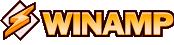
Step 1: Go to the root directory of Winamp which is usually in C:\Program Files\Winamp\
Step 2: Select Tools->Folder Options->View (Tab) and uncheck the hide extensions for known file types and click Ok.
Step 3: Now create an empty file (Right click the mouse -> New -> Text document), so the default file would be like “New Text Document.txt”.
Step4: Rename the above file to “winamp.m3u” and save.
Step5: Close Winamp and Google Talk. Now open again and Your Show Current music track status should work like a charm
Credit to MyoKyawHtun
4 comments:
ပို႔စ္တင္ေပးတဲ့ ေနေနနဲ႔ ေျပာျပထားတဲ့ မ်ဳိးေက်ာ္ထြန္းကို ေက်းဇူး။ အခု winamp အသစ္တင္လိုက္တာ အဲဒီလိုျဖစ္ေနလို႔ ေနေန ေရးဘူးတာ သတိရၿပီး ျပန္လိုက္ရွာလုပ္လိုက္တာ အဆင္ေျပသြားတယ္။ :)
မေမ အဆင္ေျပသြားတယ္ဆုိလို ့၀မ္းသာပါတယ္။ ေနေန ကေတာ့ အဲ့ဒီလို တစ္ခါ ျပႆနာတတ္ၿပီး ထဲက winmap ကို မသံုးျဖစ္ေတာ့ပဲ itunes နဲ ့ window media player ပဲ သံုးျဖစ္ေနတယ္။
winamp နဲ ့ gtalk crash ၿဖစ္ေနတာၾကာၿပီ....ဘယ္လိုလုပ္ရမွန္း မသိလို ့စိတ္ညစ္ေနတာ....အခု ဒီဘေလာ ့ကို we she me ဘေလာ ့ ကေန တဆင္ ့ ေတြ ့လို ့ေရာက္လာၿပီး စာေတြေလ်ာက္ဖတ္ရင္း ေတြ ့လို ့ လုပ္ၾကည္ ့လိုက္တာ အဆင္ေၿပသြားပါၿပီ...ေၿဖရွင္းနည္း ေၿပာၿပ တဲ ့ ကိုမ်ိးေက်ာ္ထြန္းနဲ ့ post တင္ေပးတဲ့ မေနေန တို ့အား အထူးပဲ ေက်းဇူးတင္ရွိပါတယ္ခင္ဗ်ာ....
ရြင္လန္းခ်မ္းေၿမ ့ၾကပါေစ.....
ႏွစ္ဆန္းပိုင္းက တင္ထားတဲ့ပိုစ့္ဆိုေတာ့ ဒီေနရာမွာ အေတာ္ေလး အခ်ိန္ေပးၿပီး ဖတ္သြားတာပဲ။ အဆင္ေျပသြားတယ္ဆိုတာ သိရလို ့ ၀မ္းသာပါတယ္။
Post a Comment